Team Leagues in SkyCourt
Team League setup is just as simple as a typical House League, but can lead to much a higher social atmosphere with your members.
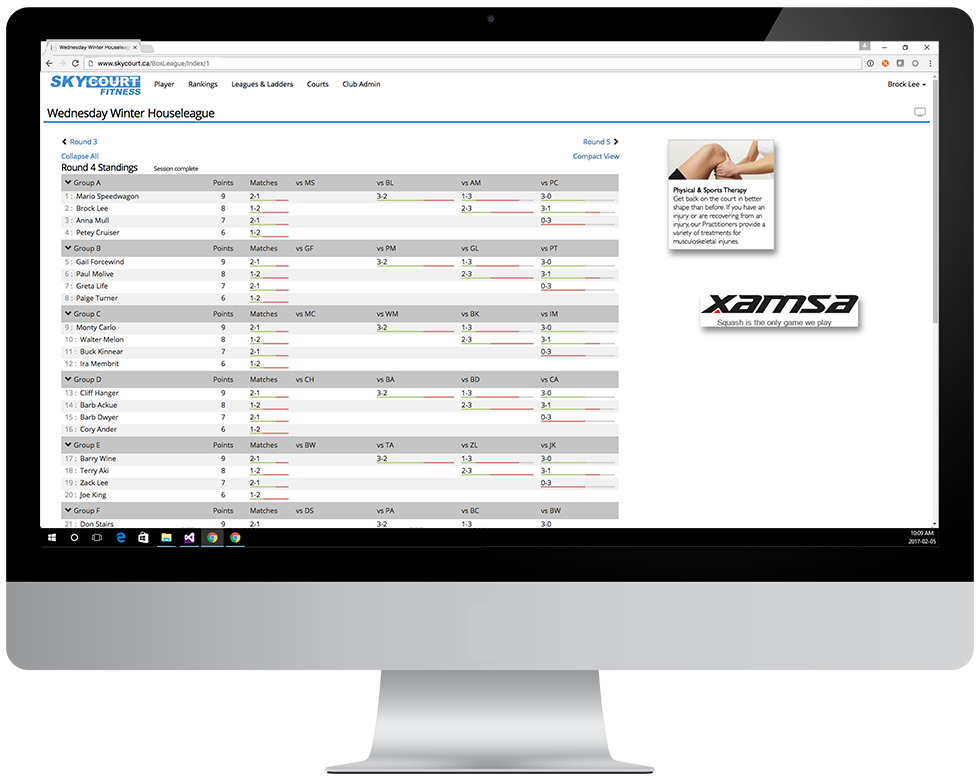
What is a Team League?
In SkyCourt, a team league is another type of club based house league. Our House League focuses on individuals, whereas our Team League creates teams of individuals who play for the overall standing of the team.
The Team League has the advantage of creating more of a social environment among your club members that an individual based house league lacks. The difficulty with a Team League is that there is more of a constraint on the number of members you need in order to run the team league effectively. The number of members who want to play in the league, needs to divide evenly into an equal number teams.
Once you determine you have the proper number of members, creating the team is as easy as running the setup wizard, assigning the members to the teams and then entering schedule information. SkyCourt creates the schedule and the player vs player matches and then books the courts. The schedule will consist of a number of round robins between the teams and each team vs team match will consist of a series of member vs member matches where the members in position 1 of each team play each other, then the members in position 2 of each team play each other and so on.
A Team League can be a great way to get members of different skills to interact with each other and to start to support one another.
A Team League can be setup for any of SkyCourt's supported sports, such as Squash, Doubles Squash, Tennis (singles or doubles), Badminton, Pickleball and more.
SkyCourt's Team League Features
Easy League Setup
- Follow a set of guided steps to tell the system how you want to run your league, from the size of the teams and the length of the league schedule, to the type of scoring system you want to use
- Create the teams and add members to each team based on their skill level.
- Publish your league for your members to start playing
Flexible Scheduling
- Specify the start and end date of the regular season for the league.
- Specify if the want to fill up the entire time by allowing partial round robins, or if you want to ensure that only full round robins are scheduled.
- You can specify which day of the week play is scheduled on and which courts and times get booked for the matches.
- You can choose between many different options for how the member vs member matches are scheduled:
- Do you want the member matches to be played back to back for a given team?
- Do you want the member matches to be played at the same time for a given team?
- You have control over how the positions of a team are mapped to courts: position 1 first, position 1 last, or use a fair starting time algorithm
- Or for a doubles league, use a completely custom order to allow for switching partners during a team vs team match
- For instance, if you have a 4 person team, you could have 6 member vs member matches so that each member gets to partner with each other member on the team.
- Custom order gives you complete flexibility
- Specify skipped weeks to accommodate holidays or weeks where you know your members can't play
Player Ratings
- All league matches update player's ratings
- Players are rated from 1.000 to 7.000 based on an initial rating and their match history
- An algorithm that has been developed and tested over the past few years is used to update players' ratings based on the recorded match scores
- Ratings can be used to create different leagues for different skills of players, or to determine where to add a new player entering the ladder
Advertising and Sponsors
- Your club will have a page in SkyCourt where all your available leagues and ladders are listed and advertised. Use this space to entice your members to join one or more of the available leagues
- Do you have sponsors? Each team has a team name that you can use to name each team after a league sponsor
Member communication
- Members will be informed of their next match right on their home page when the log in.
- This home page will provide a mechanism for the member to indicate that they can not make the regularly scheduled match, which will start a rescheduling process controlled by the league admin.
- Members can also communicate with other members in order to reschedule a match if needed, either via email or phone - depending on which information is shared by the member.
- League admins can send bulk emails to everybody in the league, the spares list or members in a particular team.
Optimized for Mobile
- All ladder operations are mobile friendly and can be accomplished from your mobile phone right at the court.
- Recording a score has been highly optimized. Match results can be set to require game scores, or just match scores
- Game Scoring uses auto-complete so that it often only takes 2 characters to enter the score of one game
- Match Scoring only takes a single click to record the match score
Mid-session changes and Cancelations
- Most other online systems do not accommodate mid-session adjustments. SkyCourt takes away the work involved.
- The league allows you to manage a list of "spares" - members who want to play but wont commit to being available every week. These spares can be used to fill in for a member who can't make a particular week
- Each team has its own roster and its own lineup. Each week you can change the lineup by choosing people who will be available that week from the team's lineup or a league spares list.
- When you setup the league, you can indicate if you want members to reschedule their matches if they can't play, or if you want SkyCourt to try to find a replacement for that player.
- If you configure replacement mode, then SkyCourt will email all the spares and team captains when a member indicates she can't play a match. One of the spares can reply to the email to indicate he can fill in.
- Or you can enable self service mode for replacements. In that case, the email sent to the spares list will include an "I can play" button that allows the spare to sign up without any league admin intervention. Of course the team captain and league admins will be notified of the change and the schedule and team lineups will be automatically updated
Looking for a different type of league?
SkyCourt has many types of leagues. Each league type can be setup for any of SkyCourt's supported sports, such as Squash, Doubles Squash, Tennis (singles or doubles), Badminton, Pickelball and more.
- Box Ladder
- House League
- Inter City League
